The Honourable Supreme Court of India has implemented a new directive designed to ensure greater accountability in advertising. Now, advertisers must submit a Self-Declaration Certificate before they can broadcast or publish any advertisement.
This directive applies across all advertising platforms, including print, broadcast, radio, and digital. Understandably, you might feel a bit uneasy about this new development. But don’t worry, we’re here to simplify it for you. Let’s dive in!
Unpacking the Self-Declaration Directive
On May 7, 2024, the Supreme Court of India unveiled the Self-Declaration directive. From June 18, 2024, onwards, all advertisements must be accompanied by a valid Self-Declaration Certificate, no matter whether they’re appearing on print, television, or digital media.
Advertisers are required to submit evidence that they’ve uploaded the Self-Declaration Certificate to the relevant electronic media platform, printer, broadcaster, or publisher. For instance, if you’re planning to advertise on Facebook, you’ll need to present your Self-Declaration Certificate for each ad.
The Rationale Behind the Directive
Traditionally, the Advertising Standards Council of India (ASCI) has overseen advertising regulation. Although ASCI asserts that it proactively monitors ads, it primarily operates on a self-regulation basis. Interestingly, ASCI approval isn’t necessary before launching ads, and accountability largely depends on third-party complaints. This approach has made it challenging to control misleading and illegal ads.
The rise of digital advertising has only escalated the sheer volume of ads, making it virtually impossible to monitor all of them. A self-declaration system addresses these challenges by legally binding advertisers & brands to the contents of their ads, making it easier to hold them accountable for their information.
What the Self-Declaration Certificate Verifies
The Self-Declaration Certificate attests that the advertised content:
- Does not contain misleading claims
- Complies with all regulatory guidelines
These guidelines include those laid out in the Norms of Journalistic Conduct of the Press Council of India and Rule 7 of the Cable Television Networks Rules, 1994.
Submission of the Advertisement Self-Declaration
Depending on the medium, the Self-Declaration Certificate should be submitted to the following portals:
|
Media Type |
Portal/Council |
|
Radio |
|
|
Television |
|
|
|
|
|
Digital Advertisement |
Who Can Submit the Advertisement Self-Declaration?
Any authorised representative of the advertising agency or the advertiser/brand can submit the self-declaration certificate. They must provide a valid mobile number and email address. Additionally, they must submit a Letter of Authorization confirming their authority to submit the self-declaration on behalf of the advertiser or advertising agency.
Required Documents for Advertisement Self Declaration
To submit a Self-Declaration, you need:
- Title of Advertisement
- Details of the product being advertised
- A brief description of the ad, highlighting features and claims (100-200 words)
- Script used in the ad (for video and audio ads)
- Link to the ad file (audio, video, or PDF with print/static ads)
- Proposed date for publishing/broadcasting the ad
- Letter of Authorization for the Authorised Representative
- CBFC certificate for theatre ads
Navigating the Self-Declaration Submission Process
Follow the below steps for self declaration submission process:
Step 1: Visit the following website and login/signup (https://cbcindia.gov.in/cbc/advt-login)

Step 2: Add you details

Step 3 – After successful signup Dashboard will be appear and click on Click on Generate Self Declaration Certificate

Step 4: For individual advertisements fill the below form

Step 5: For Static ads

Step 6: Once submitted – You need to submit this for each AD – > Then DOWNLOAD -> SIGN & UPLOAD
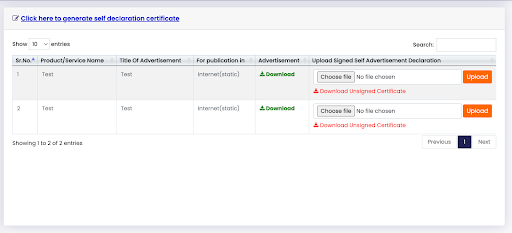
While the Self-Declaration process might seem daunting, it’s relatively straightforward. We recommend quickly briefing your teams about this new process and appointing your authorised representative. You may need to add a buffer for this process in your workflow. Despite potential initial hiccups, this will soon become second nature. Good luck!


